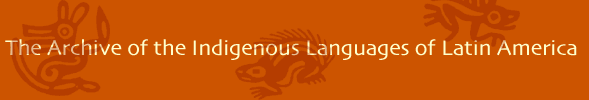Requesting a new password
If you have forgotten your AILLA password, you can request a new password by clicking the “request new password” link in the User Login area of the front page of AILLA. That link takes you to a page where you will enter your e-mail address or AILLA username. After submitting your password request, you will receive an email from www-dataATislandora-ailla.lib.utexas.edu about replacement login information. If you do not see this email in your inbox, please look for it in your spam or junk folder. Follow the directions in the email to log in to the site and change your password. Do not reply to the email. After logging in with the link provided, you can edit your account information. Follow the guidelines that appear beneath the password field for a strong password, and confirm your password by typing it again in the next box. Make sure to save your changes at the end.
If you are already logged in and want to change your password, you can either log out to follow the procedure above or you can open the “My Account” page. Once you are in your account you can click on the “Edit” tab. In this form, you will enter your current password in the “Current Password” field. Next, you will enter your new password in the “Password” field. Follow the guidelines that appear beneath the password field for a strong password, and confirm your password by typing it again in the next box. Make sure to save your changes at the end.
If you need help, please contact AILLA or refer to the video below: